5 Steps to Stress-Free Productivity
January 20, 2020
Categories: Productivity
Many of us would like to be effective and efficient in our work and personal lives. It would be great if we could handle our business successfully with minimal stress and worry. Unfortunately, for most of us, this isn’t our experience. We never seem to have enough time in our day to get through our to-do list. We’re stressed out. We drop the ball at work and at home. We have so many plates spinning in the air, it feels like we might drop something important at any moment.
In his book, “Getting Things Done,” David Allen walks through a 5-step process for stress-free productivity. The process isn’t overly complicated, but it does require some major changes in how most of us organize the flow of information and tasks in our work and personal lives.
If I could summarize the process, it involves coming up with a clear system so the information and tasks we need to complete get out of our head and into a system, where they can be written down and tracked. Allen argues that stress occurs when we have something we have to do, but it’s floating around in our head unresolved. We keep thinking about it and worrying about it, because we haven’t done anything about it yet. The key is to take every single thing we need to do, and get it out of our head and into our system. Here’s how to do it:
Step 1: Collect
The first step is to collect all the information you need to do something about. You need a series of “buckets” where information comes in and is stored. Examples of possible buckets include a physical in-box, your email in-box, the voicemail on your phone, or a notepad or word document where you record information you need to do something with.
Remember, it’s important to get everything out of your head and into one of these buckets. Stress occurs when we try to keep track of a bunch of information in our heads. It’s like a computer with too many programs running. If something comes to your mind that you need to do something about, immediately transfer it into one of your collection buckets.
It’s important to empty your buckets regularly. I have a friend who has over a thousand emails in his inbox. This is an example of an inefficient collection bucket. It would be like a physical inbox that is overflowing with papers which are covering the floor of your office. For this process to work, your collection buckets have to be emptied regularly. This leads us to Step 2.
Step 2: Process
The second step is to process all the information that is coming into your collection buckets and determine what to do with each item. There are a few key questions to ask yourself at this step:
- What is it? This may seem like a silly question, but some people file their stuff without actually reading through it to figure out what it is. You have to open the email, letter, or memo and briefly read through it to figure out what exactly it is, and whether something needs to be done about it.
- Is it actionable? This question is essential, and basically asks whether you need to do something about the item you are processing. If no action is required right now, there are 3 possible ways forward:
- Trash. If the information is no longer needed, delete it and be done with it.
- Someday. If no action is needed right now, but you might need to do something about it in the future, file it in a place that you will review later. This might be a specific folder in your email or file cabinet, or it could be a word document. Even better, write down the future date that you would like to review the information.
- Reference. If the item contains potentially useful information that you might need in the future, file it in a reference folder. Again, this could be a specific folder in your email or file cabinet, or it could be a word document. The important thing is that it’s somewhere that you could find if you need it.
- What’s the next action? If the item IS actionable (meaning you have to do something about it), here are a few options for how to proceed:
- Do it. If the action will take less than 2 minutes, do it immediately and be done with it. Examples of these types of actions are emails you can respond to quickly and easily.
- Delegate it. It’s important to ask yourself whether you are the right person to do this task. This is especially important for individuals who manage other workers and teams. If you aren’t the right person to do the task, delegate it to the appropriate person.
- Defer it. If you are the right person to do the task, but it will take longer than 2 minutes, defer the task until later and track it on one of your “Actions” lists (see Step 3).
Step 3: Organize
The third step is to organize all the tasks you have to complete in a systematic way. There isn’t necessarily one “right” way to organize all your tasks, but the important thing is that you have everything written down in its appropriate bucket. For me, it has been helpful to organizing items into the following lists:
- Projects. Projects are long-term things you are working on. Allen defines a project as anything you are working on that has more than one action step. It’s important to write your projects down so there’s a stake in the ground to remind yourself of the project—it isn’t floating around in your head.
- Actions. Action items are specific things you need to complete. Remember, during Step 2, you already completed any action items that took less than two minutes. So, these action items might be specific tasks like responding to an email (longer than 2 minutes), making a phone call, or writing a proposal. Your action list will also contain the very next thing you need to do to push forward each of your projects.
- Calendar. Some kind of calendar (either electronic or paper) is essential to organization and effectiveness. I don’t put general action items on my calendar, but I do put down anything that is day or time sensitive (e.g., a meeting).
- Waiting. This list contains those items that you are waiting for someone else to take action on. In other words, you don’t need to do anything right now, but you are waiting for someone to do something (and then you will take action).
- Someday. The “someday” list contains those things that you don’t need to take action on right now, but you might need to take action someday. You should come back and review this list periodically. You may even want to put dates next to particular items for when you would like to think about it next.
Step 4: Review
It’s one thing to get all your information organized, but you also have to remember what you need to do when you need to do it. The best way to remember what you need to do is to review your lists regularly. There’s no magic number for how often you should review your lists—the key is to review your lists as often as you need to in order to get them off your mind.
I generally review my list of projects, actions, and calendar every day. I also try to review all my lists (those three plus the waiting and someday lists) at least once per week in a weekly review.
Step 5: Do
The end goal of this system is to be able to make good choices about what you are actually doing at any given time. If you are doing a good job collecting, processing, organizing, and reviewing the information that comes your way, it is likely you will be able to trust your intuition and make good decisions in the moment about what to actually do. But if you want more direction, here is a 4-part model for making good decisions about what to do in the moment.
- Context. What is the context right now? Where are you? What is going on? Are you at work, at home, in the car, etc.? Do you have your computer and Internet available? For some tasks, you might have to be in a certain location (e.g., your office) or have a certain tool available (e.g., your computer). The context is the first limiting factor that will help determine what you should be doing right now.
- Time available. How much time do you have available? If you only have 20 minutes before you have to attend a meeting, this time period will limit the options available to you.
- Energy available. How much energy do you have right now? Check in with yourself. Are you feeling upbeat and energized, or worn out and exhausted? For certain activities, you might be able to take them on only when you are feeling energized and well-rested.
- Priority. What is the priority right now? In other words, given your context, time available, and energy available, what action will give you the highest payoff? Where could you get the biggest bang for your buck?
Discussion
What do you think of Allen’s model for stress-free productivity? What aspects of the model did you find most helpful? What do you still have questions about?
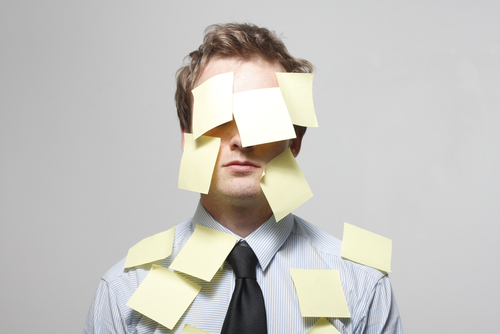
Related Thoughts
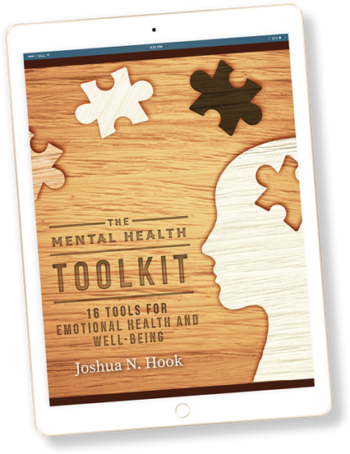
Subscribe To My Newsletter
Join my mailing list to receive the latest blog posts.
Receive my e-book “The Mental Health Toolkit” for free when you subscribe.





