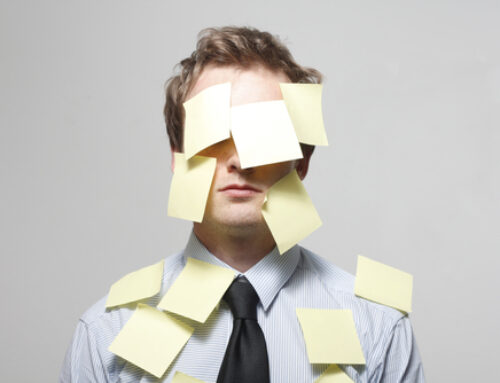How to Be Productive Working From Home: 7 Key Strategies
March 29, 2020
Categories: Productivity
With the COVID-19 virus forcing everyone into social distancing, more of us than ever are working from home. You might think this would automatically boost everyone’s productivity—fewer meetings, no commute, etc. The reality, however, is it’s tough to be productive when working from home—especially if you aren’t used to it.
Part of the problem is there are a lot of distractions at home. The TV is right there in the living room. It’s easy to take a break and go to the kitchen to get a snack. If you have kids who are also at home, it might seem impossible to carve out some time and space to get your work done.
Another issue when working from home is there isn’t a clear boundary between your work space and non-work space. For many people, it is helpful to physically leave the home and go to the office—it’s clear that you are now in “work mode.” Then, when you leave the office, you transition back into “home mode”—and can focus on relaxing and hanging out with your family. When you’re working from home, your work space and non-work space have a tendency to merge together. The result is that you are less productive, and can’t seem to make progress on your most important tasks.
So, what can we do? Is it possible to be productive while working from home? I believe it is, and here are 7 strategies to maximize your productivity at home.
Strategy #1: Set Up Your Workspace
The first strategy tries to address the problem of the lack of clear boundaries between your work space and non-work space. It can be incredibly helpful to set up a workspace in your home. Ideally, this would be a space that would be fully dedicated to work—and nothing else. For example, maybe there is a room you could use as a home office. Ideally, you could shut the door and separate yourself from what is going on in the rest of the house.
What can you do if you live in a small space, for example, and don’t have an extra room to use as a home office? I think it’s still helpful to set up a specific space to be used for work (and work only). For example, maybe there is a specific chair in the corner of your living room that you can designate as your workspace. The important thing is to set up a workspace, and try to have a clear boundary between your workspace and the rest of your house. When you go into that zone, you know it’s time to work.
Strategy #2: Own Your Schedule
One of the most helpful pieces of advice I have ever received about productivity is to own your schedule. What I mean is that you need to make conscious decisions about how you are going to spend your time each day. If you don’t have a plan for how you are going to spend your time, other people’s priorities (or whatever seems to be most urgent in the moment) tend to take over. This is especially important when working from home, where your schedule may be more fluid than at the office.
Here’s my recommendation: In the evening, sit down and plan out your schedule for the next day. Decide what you want to do during each hour. Schedule in everything—even non-work activities like exercise or hanging out with your kids. That way, you own your schedule and know what you should be doing at all times. If someone calls you and needs something, check your schedule. Do you have time to fit them in today? If not, put them on your schedule for a future day.
Strategy #3: Set Your 3 MITs
It can be helpful to set your 3 most important tasks (MITs) every day. These are your most important things for the day—if you didn’t accomplish anything else, it would be a successful day if you got these things done. It is important that these MITs are relatively short—each one should take less than an hour to complete. Make it a priority to get your 3 MITs done first—before you check email and start responding to other people and their needs.
What if you have long-term projects that can’t be completed in less than an hour? (This is true for most of us.) In these cases, figure out what a small next step might be in your larger project, and make that next step an MIT. For example, if you’re working on your dissertation, you won’t be able to finish that today. However, you can probably write one page on your dissertation. Make that an MIT.
Strategy #4: Eliminate Distractions
We face so many distractions in our day, and this is exacerbated when we are at home. Everything is close by and easy to access: TV, Netflix, checking Instagram, getting a snack, etc. The problem is that when we get distracted, it’s challenging to maintain focus on our work. The more we get distracted, the less we are able to make progress on our most important tasks.
It’s essential to eliminate distractions when we are trying to work. Turn off the TV and shut down your phone. Turn off all notifications. Put in earplugs or wear noise-canceling headphones. When it’s time to work, focus completely on your work and shut off all your other inputs. This is easier said than done, especially when you are working from home. Even as I write this, I’m in our home office, but my wife is in the other room on the phone, and I find myself getting distracted by the noise. It’s probably impossible to eliminate all distractions, especially if you have a family at home. Sometimes owning your schedule (Strategy #2) can help with this. If you are scheduling in time to play with your kids, for example, it might be easier for you to work during other times of the day.
Strategy #5: Think about Email as a Task to Complete
Many of us work with our email open on our computer. When we do this, we are continually distracted by email throughout our day. We see an email we need to respond to, and we stop what we are doing and address it. Then we get back to our task at hand, only to be distracted by another email. This isn’t an efficient way to work.
Instead, think about your email as a task to complete. Schedule in specific times to do your email throughout the day (e.g., 9-10am, 4-5pm). During those times, focus only on email and crank through your inbox. But at all other times in your day, shut off your email. Don’t have it open on your computer, and don’t have it open on your phone. Limit your email to specific times, and keep that boundary.
Strategy #6: Put Everything on a List
Most people try to keep track of everything they have to do in their head. We live complicated lives, so this can cause a lot of stress and anxiety. Instead, write down everything you have to do on a list, and keep it updated. Every time a task comes in to your in-box, put it down on your list. That way, you can get your tasks out of your head and on to a word document. When you have time to do some work, you can check your list quickly and decide what is most important for you to accomplish right now.
Strategy #7: Schedule in Timewasters
I define a timewaster as anything you do regularly, but the activity doesn’t move you forward toward your most important goals. Activities like watching TV, checking social media, and browsing the internet are all timewasters. The problem with timewasters is they have the tendency to creep in whenever we have a free moment. Then, we end up spending more time on timewasters than we want.
What’s the alternative? Should we never watch TV or check Facebook? That’s probably not realistic for most people. One alternative that has worked for me is to schedule in timewasters. Say you enjoy TV and would like to watch your favorite show. That’s fine, but decide ahead of time how long you would like to watch TV today. Is it 30 minutes? An hour? Whatever it is, decide ahead of time and put the TV show into your schedule. When it’s time to watch TV, relax and enjoy your show. But here’s the important part: at all other times in your day, no TV. Do the same thing with other timewasters. How much time would you like to spend on social media today? 30 minutes? That’s fine, but schedule it in!
Discussion
How has it been to work from home with all the restrictions from COVID-19? Have you found that your productivity has increased or decreased? Which strategy might you want to implement in your life today?

Related Thoughts
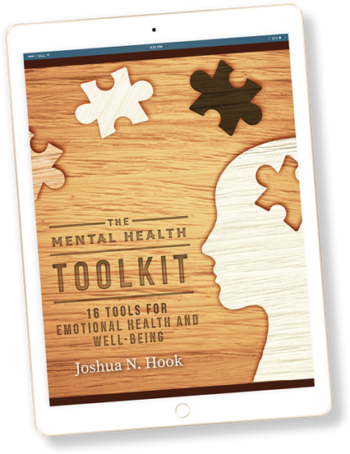
Subscribe To My Newsletter
Join my mailing list to receive the latest blog posts.
Receive my e-book “The Mental Health Toolkit” for free when you subscribe.